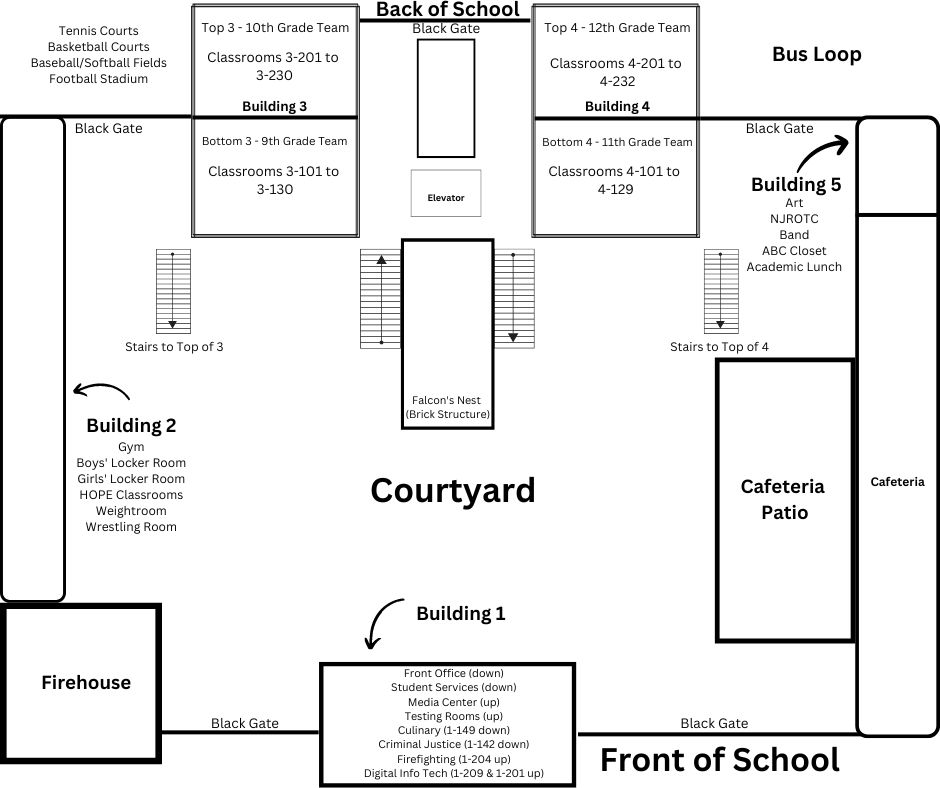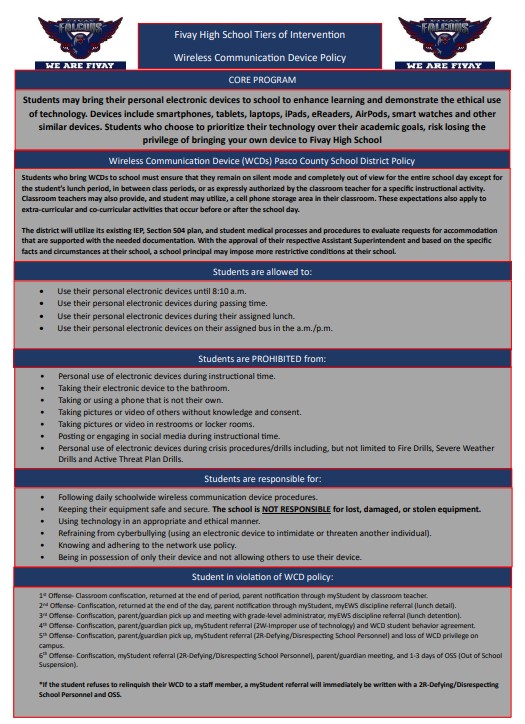Key Contacts
Assistant Principal : Robert Burgos
Counselor: Lisa Peterson
Graduation Coach: Stephanie Clark
Student Support Assistant: John Jukas
Career Specialist: Andrea Gartland
Events
Sophomores
Check myStudent for your class schedule.
If you have any questions, please reach out to your Grade Level Team. Mr. Burgos
Fivay Falcon Strategies
- Check myStudent often for updates to grades, schedules, and test scores.
- Where are my classes?
- What is the bell schedule?
- Which lunch do I have?
- Know how to access your student email and communication notices.
- Have an open communication with your teachers.
- Do not be afraid to ask questions about assignments and/or lessons.
- Know your graduation requirements relating to grades, credits, and testing.
- How many Math, English, Science, elective credits are required?
- What test scores do I need to achieve for my diploma?
- What grade point average must be earned for my diploma?
- Discover clubs offered on campus and get involved.
- Interest in extracurricular activities: sports, band, NJROTC, etc? Check out the Fivay website to join.
- Map of Fivay Campus:
Pasco County 9th Grade Information: Grade 9 Information
Directions for Creating a myStudent Parent Portal
ALL District and School Communication for the upcoming school year will be delivered via the myPascoConnect Parent Portal.
Parent involvement is key to student success in high school. Please visit the parent information page on the Pasco School District’s website for important links: https://www.pasco.k12.fl.us/parent
Setting up a myStudent Parent Portal Account:
- Navigate to the Pasco County Schools Website
- Select the Parents Menu (https://www.pasco.k12.fl.us/parents)
- Click on “myStudent” under the School/Classroom Resources section.
- Under the Welcome, click on the word “HERE” to create your Parent Portal
- Follow the prompts on the next screen to create a new Parent Portal account (username and password set up), add a student to an existing account or get password help.
- You will need your child’s student ID# (lunch number), student’s date of birth, and Parent Pin # (Contact the FHS Data Entry Operator at (727)246-4006 for your pin #.
- Select Add Student
Paying Student Fees:
Please pay all fees via Rycor. Rycor can be accessed through your myStudent Parent Portal or through this link: https://www.studentquickpay.com/pasco