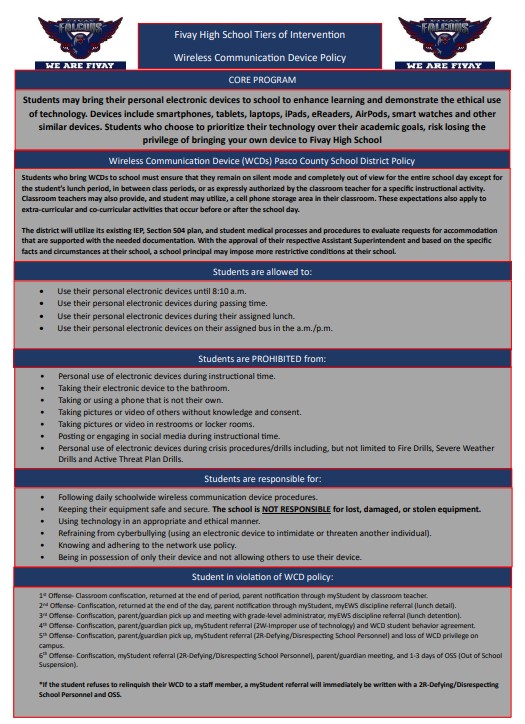Key Contacts
Assistant Principal : TBA
Counselor: Lisa Tannenbaum
Graduation Coach: Matt Bullwinkel
Student Support Assistant: John Jukas
Career Specialist: Andrea Gartland
Directions for Creating a myStudent Parent Portal
ALL District and School Communication for the upcoming school year will be delivered via the myPascoConnect Parent Portal.
Parent involvement is key to student success in high school. Please visit the parent information page on the Pasco School District’s website for important links: https://www.pasco.k12.fl.us/parent
Setting up a myStudent Parent Portal Account:
- Navigate to the Pasco County Schools Website
- Select the Parents Menu (https://www.pasco.k12.fl.us/parents)
- Click on “myStudent” under the School/Classroom Resources section.
- Under the Welcome, click on the word “HERE” to create your Parent Portal
- Follow the prompts on the next screen to create a new Parent Portal account (username and password set up), add a student to an existing account or get password help.
- You will need your child’s student ID# (lunch number), student’s date of birth, and Parent Pin # (Contact the FHS Data Entry Operator at (727)246-4006 for your pin #.
- Select Add Student
Paying Student Fees:
Please pay all fees via Rycor. Rycor can be accessed through your myStudent Parent Portal or through this link: https://www.studentquickpay.com/pasco